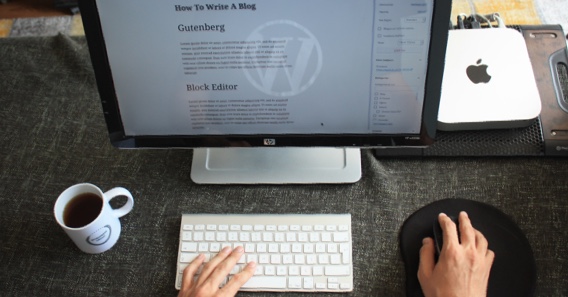
For WordPress sites
-
01 –
Install the Ads.txt Manager plugin in your WordPress admin console
-
02 –
Add the data for domain name of the advertiser, seller account ID, type of relationship (DIRECT or RESELLER), and certification authority ID (optional) into the plugin. Your Media.net provider IDs have already been emailed to you.
